There is careful planning and implementation when a developer wants to deploy a Laravel app from the development phase to production. When there is a smooth deployment, it makes sure that the app delivers effectiveness to all end-users.
In this blog, we will explain different deployment strategies for Laravel apps, along with step-by-step instructions and code samples. It will help in a smooth transition from deployment to production.
Git-Based Deployments
When a developer deploys the Laravel app directly from a Git repository, it makes the process simple and there is a better version control as well. Using Git-based deployments, it becomes easy to get back to the old working versions if there is any problem in the production phase.
Git-based deployments streamline the process of releasing code by using Git repositories to manage and track changes. Developers push code to a remote repository, triggering automated deployment processes. This method ensures consistency across environments, simplifies rollbacks, and supports collaboration among teams. By integrating with CI/CD pipelines, Git-based deployments enhance efficiency, reduce human errors, and allow for continuous delivery, making them a popular choice for modern software development practices.
Continuous Integration and Continuous Deployment (CI/CD)
Using Continuous Integration and Continuous Deployment (CI/CD) processes is one of the most beneficial strategies for Laravel deployment. With this strategy, when you hire Laravel developers, they get the benefits of automated testing, deployment, and building of the Laravel app. CI/CD also ensures changes are completely validated before the production phase.
It is easy to set up pipelines with tools like Travis CI, GitLab CI/CD, and Jenkins. These pipelines automatically initiate the deployment process when there are any changes in the Git repository.
Server Configuration Management
Using tools like Chef, Puppet, and Ansible to manage server configurations makes the deployment process easy and makes sure that there is consistency with different environments. With these tools, it is easy to automate and define the configuration of servers. This in turn makes setting and deployment of Laravel apps simple.
Server configuration management involves automating the setup, maintenance, and monitoring of servers. Tools like Ansible, Puppet, and Chef ensure consistency, reduce errors, and streamline updates, enabling efficient management of complex infrastructures.
Containerization with Docker
Containerization with Docker offers a consistent and lightweight setting to deploy Laravel apps. Using Docker, developers can package the app, its configuration, and dependencies in a container that is portable. It ensures a consistent deployment process across different settings.
Containerization offers a consistent setting to simplify the deployment process and makes it easy to adapt and manage resources.
Environment-Based Configuration
To maintain a separation between staging production and development settings, the environment-based configuration of Laravel plays an important role. It becomes easy to configure the app according to the setting or environment it is deployed to when developers use environment variables.
Environment-based configuration tailors application settings to specific environments like development, testing, and production. This approach ensures that each environment has the appropriate database connections, API keys, and other configurations, reducing errors and enhancing security during deployment.
Load Balancing and Scaling
With the growth of the Laravel app, it becomes important to adapt and load balance to ensure better performance and high availability. Adaptability allows to add or remove instances according to the demand and load balancing allocates incoming traffic across different instances.
Load balancer tools like HAProxy or Nginx for the Laravel app servers can increase the overall performance and handle the increased traffic better.
Rolling Deployments
Rolling deployments include the slow updating of the instances of the app one by one. It makes sure that there are always healthy instances serving requests.
Rolling deployments gradually update an application by replacing old versions with new ones in a controlled, step-by-step manner. This approach minimizes downtime and reduces risk, as updates are made to a subset of servers at a time. If issues arise, the deployment can be paused or rolled back, ensuring stability while delivering new features or fixes. Rolling deployments are ideal for maintaining continuous service during updates.
Zero-Downtime Deployments
Zero-downtime deployments play an important role in making the deployment process uninterrupted. In these deployments, developers can use different processes like canary deployments, blue-green deployments, or rolling deployments to decrease or remove downtime during the deployment phase.
Issue Handling and Monitoring
It is important to monitor the Laravel app in the production phase to make sure the app further performs well, is healthy, and is available. With effective monitoring, you can identify the issues at early stages and resolve them for a smooth user experience.
Conclusion
By using these strategies, it becomes easy to make a smooth and effective transition from Laravel app development to production. These processes ensure maximum productivity of the apps with minimal downtime. You can choose the strategies that fit perfectly with the requirements of your app.


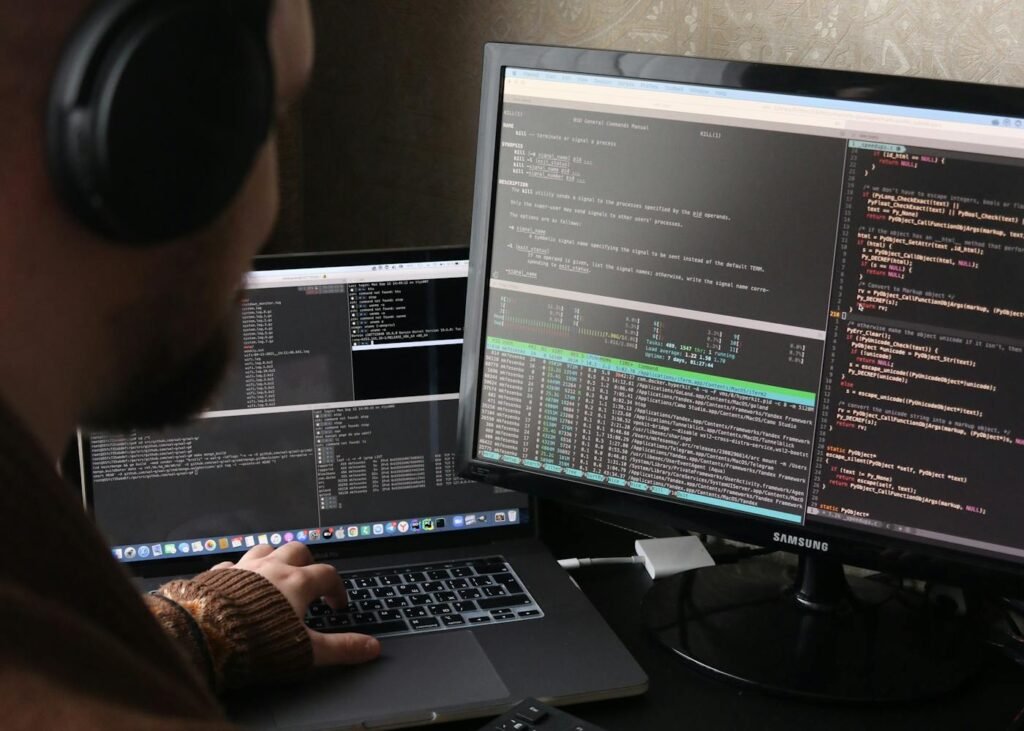


tonic greens is a cutting-edge health blend made with a rich fusion of natural botanicals and superfoods
erecpower is a premium dietary supplement designed to support men’s sexual health by addressing common issues like erectile dysfunction, enhancing blood flow
vigorlong is a cutting-edge male enhancement formula designed to rejuvenate men’s health and ignite lasting energy.
regenvive is a cutting-edge dietary supplement formulated to help maintain optimal blood sugar levels and promote efficient metabolic activity.
vertiaid is a high-quality, natural formula created to support stable balance, enhance mental sharpness, and alleviate feelings of dizziness.
breathe is a plant-powered tincture crafted to promote lung performance and enhance your breathing quality.
potentstream is designed to address prostate health by targeting the toxic, hard water minerals that can create a dangerous buildup inside your urinary system.
hepato burn is a premium nutritional formula developed to nurture liver vitality, elevate metabolic performance.
breathe is a plant-powered tincture crafted to promote lung performance and enhance your breathing quality
hepato burn is a premium nutritional formula developed to nurture liver vitality, elevate metabolic performance.
hgh dose bodybuilding
References:
How Long Should I Take Hgh (https://King-Wifi.Win/Wiki/Prohormone_Kaufen)
how much hgh to take for bodybuilding
References:
hgh Preis Pro einheit, http://www.vulnerableyouthjobs.ca,
are any steroids legal in the us
References:
natural steroids for muscle growth (http://rm.Runfox.com/gitlab/vaughncheshire)
cjc/ipamorelin before and after
References:
pt 141 peptide benefitscjc 1295 ipamorelin [http://volleypedia.org]
cjc 1295 ipamorelin best time to take
References:
Comprar Ipamorelin
ipamorelin 5mg como usar
References:
why was Ipamorelin discontinued
fragment 176-191+mod grf 1-29+ipamorelin mix
References:
ipamorelin stability room temperature, latenews.top,
fragment 176-191 & cjc-1295 & ipamorelin
References:
ipamorelin sermorelin ghrp 2
difference between cjc 1295 and ipamorelin
References:
Can You Stack Aod 9604 And Ipamorelin Together