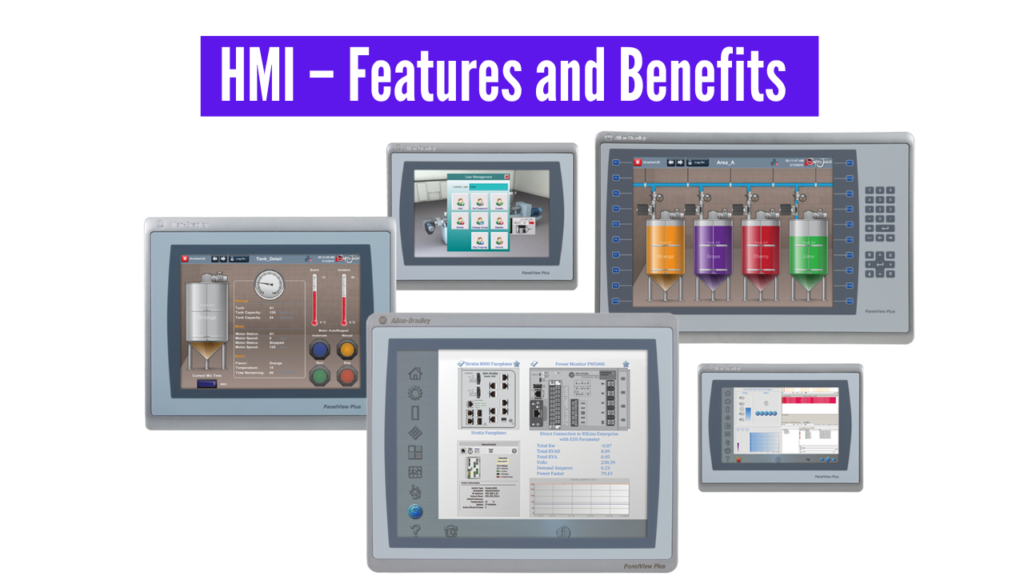In order to gather and present information to the operator, HMIs often interface with a PLC (Programmable Logic Controller) and field sensors. HMI panels can be relatively simple, from single function (monitoring) to more complicated tasks, such managing batch processes and adjusting production speed or recipe.
Human Machine Interfaces (HMIs) provide a variety of features and benefits that make them a critical component of industrial automation systems. Here are some of the key features and benefits of HMIs:
Key Features of HMIs
Graphical User Interface (GUI)
One of the primary features of an HMI is its graphical user interface (GUI). A well-designed GUI provides operators with real-time data in an easily understandable format, including charts, graphs, and animations. This visual representation of complex data helps operators monitor machine conditions, track production performance, and quickly identify anomalies or issues. A GUI simplifies troubleshooting by allowing operators to drill down into machine performance data for better insights.
Touchscreen Functionality
Modern HMIs often feature touchscreens, allowing operators to interact directly with the system. This intuitive functionality eliminates the need for external control devices like keyboards or mice, reducing the learning curve for operators. Touchscreens are particularly beneficial in environments where space is limited, as they consolidate control into a single interface. The responsiveness of the touchscreen also speeds up interactions, enabling faster decisions in critical situations.
Data Logging and Reporting
HMIs are equipped with data logging capabilities that allow the collection and storage of operational data over time. This feature is crucial for tracking performance trends, identifying bottlenecks, and optimizing processes. The ability to generate detailed reports directly from the HMI ensures that decision-makers have access to comprehensive data, supporting continuous improvement efforts.
Alarm Management
Effective alarm management is a key feature of HMIs. With real-time alerts, operators can address machine failures or operational issues quickly. HMIs allow operators to set alarm thresholds based on specific parameters, ensuring immediate notification when those thresholds are exceeded. This proactive approach reduces downtime, protects equipment, and improves overall efficiency.
Remote Access and Control
Many modern HMIs offer remote access capabilities, enabling operators and maintenance personnel to monitor and control machines from a distance. This feature is particularly valuable in large-scale manufacturing facilities or remote installations where immediate on-site access may not be possible. Remote access reduces travel time for technicians, enhances flexibility, and improves response times for addressing machine issues.
Customizability
HMIs are highly customizable to suit different industry needs. From layout adjustments to functionality, HMIs can be tailored to display specific information relevant to the application. Operators can personalize dashboards to show only the data they need, streamlining operations and making it easier to focus on critical aspects of machine performance.
Integration with Other Systems
HMIs are designed to integrate seamlessly with other industrial automation systems, such as Programmable Logic Controllers (PLCs), SCADA (Supervisory Control and Data Acquisition) systems, and MES (Manufacturing Execution Systems). This integration allows for better coordination between machines and higher-level systems, enabling real-time communication across the entire production line. The HMI serves as the bridge, facilitating data flow and operational control.
HMIs offer the factory’s operators a number of advantages, such as:
1. Improved efficiency:
Human Machine Interfaces (HMIs) provide real-time data and remote access to system performance, allowing operators to quickly identify and address issues that could negatively impact efficiency. By doing so, downtime may be decreased and overall productivity can rise.
2. Enhanced safety:
HMIs can help prevent accidents by providing real-time alerts and alarms for critical system conditions. They also allow operators to monitor and control the system from a safe distance, reducing the risk of injury or exposure to hazardous conditions.
3. Increased flexibility:
HMIs enable operators to adjust system parameters and settings on the fly, allowing them to optimize system performance and adapt to changing conditions. This can help increase system flexibility and responsiveness.
4. Improved data collection and analysis:
HMIs provide a wealth of real-time data that can be used for analysis and optimization. Operators can track trends, identify patterns, and make informed decisions based on the data collected by the HMI.
5. Enhanced user experience:
HMIs provide an intuitive, user-friendly interface that makes it easy for operators to monitor and control the system. This can help reduce operator errors and increase user satisfaction.
SCADA vs HMI
Because the components of the system are typically installed widely apart from one another in most installations, controlling the individual sections of the system in huge industrial facilities is either difficult or even impossible. As a result, it becomes necessary to monitor and manage them using SCADA and HMI. The scope of SCADA and HMI differs significantly. Indeed, the HMI is really a component of the bigger SCADA system. The HMI wouldn’t be much use without SCADA.
Supervisory Control and Data Acquisition, or “SCADA,” is an integrated system that is used to regulate and observe how each component of the plant operates. In addition to other aspects of the machinery, the SCADA frequently regulates pumps, fans, and other devices. Electronic circuits called PLCs, or programmable logic circuits, serve as the controlling mechanisms. The PLC polls the sensors for data and operates the machine. After then, the control room receives the data. The operator must interpret the data in the control room and give orders, such as turning on or off the machinery. The Human Machine Interface, or HMI, enters the picture here. The HMI often displays the system’s whole graphical layout.
The complete system that manages and keeps an eye on a plant’s operations is known as SCADA. But in everyday use, the majority of its components aren’t really meant to be handled frequently. The HMI is typically the sole component that users can see and interact with. Due to this, individuals may mistakenly believe that SCADA and HMI are interchangeable terms or that they represent several implementations of the same technology.