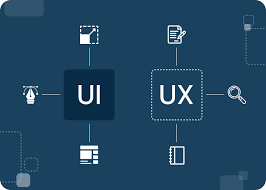In the dynamic field of UI/UX design, creating exceptional user experiences is paramount. UI/UX design goes beyond mere aesthetics; it encompasses the entire journey a user takes when interacting with a product. From intuitive interfaces to seamless usability, the principles of UI/UX design are crucial for crafting products that not only meet user needs but also exceed expectations. This blog delves into the essential aspects of UI/UX design, highlighting key principles, current trends, and the tools that drive innovation. By understanding these elements, businesses can enhance customer satisfaction, drive engagement, and stay ahead in a competitive landscape.
Understanding UI/UX Design and Its Importance
UI/UX design company is all about creating products that provide meaningful and relevant experiences to users. This includes the entire process of obtaining and integrating the product, covering branding, design, usability, and functionality.
- UI (User Interface) Design: Focuses on the visual aspects of the design, such as the layout, colour schemes, typography, and overall aesthetic appeal. A well-designed UI ensures that users can interact with the product seamlessly.
- UX (User Experience) Design: Encompasses the overall feel of the product. It focuses on the user journey, ensuring that the product is easy to use, intuitive, and meets the user’s needs efficiently.
A well-executed UI/UX design can significantly enhance customer satisfaction, drive engagement, and increase conversion rates. This is why businesses are increasingly investing in hiring top-notch UI/UX designers.
Key Principles of UI/UX Design
- User-Centered Design
User-centred design focuses on putting the user at the core of the design process. Understanding user needs and behaviours is crucial for creating effective and engaging interfaces. This involves conducting user research to gather insights into user preferences, challenges, and goals. Methods such as surveys, interviews, and usability testing help designers identify pain points and refine their approach. Continuous testing with real users ensures that designs are intuitive and meet user expectations.
- Consistency and Simplicity
Consistency and simplicity are fundamental to successful UI/UX design. A consistent design language enhances usability by providing a familiar and cohesive experience across all touchpoints. This includes using uniform colours, typography, and layout patterns. Simplicity is key to avoiding visual clutter and making the interface easy to navigate. Designers should focus on essential elements and streamline interactions to ensure users can achieve their goals with minimal effort. Clear, straightforward design not only improves user experience but also reinforces the brand’s identity.
- Accessibility
Accessibility guarantees that designs are functional for everyone, including individuals with disabilities. Implementing accessibility best practices involves designing for diverse needs, such as incorporating screen reader compatibility, providing sufficient color contrast, and enabling keyboard navigation. Inclusive design practices help create a more equitable experience by accommodating various abilities and preferences. Adhering to accessibility guidelines, such as the Web Content Accessibility Guidelines (WCAG), ensures that your design is functional and welcoming to all users.
By focusing on user-centered design, maintaining consistency and simplicity, and prioritizing accessibility, UI/UX designers can create interfaces that are not only visually appealing but also functional and inclusive. These principles are essential for crafting user experiences that engage, satisfy, and accommodate a broad audience.
Trends in UI/UX Design
Current Design Trends
- In the ever-evolving world of UI/UX design, staying updated with current trends is crucial for creating engaging and relevant user experiences. One of the most notable trends is dark mode, which enhances visual comfort by reducing eye strain and extending battery life on OLED screens. Many apps and websites now offer dark mode as a user-selectable option to cater to this preference.
- Another popular trend is micro interactions. These are subtle, animated elements that provide feedback and enhance user engagement. Examples include button animations, loading spinners, and subtle hover effects. Microinteractions help make interfaces feel more interactive and intuitive, offering users immediate feedback on their actions.
Future of UI/UX Design
- Looking ahead, emerging technologies are set to transform the landscape of UI/UX design. Artificial Intelligence (AI) is increasingly being integrated into design processes, offering capabilities like predictive text, personalized content recommendations, and intelligent chatbots. AI tools can analyze user behaviour to provide insights and automate tasks, enhancing the design process and user experience.
- Augmented Reality (AR) and Virtual Reality (VR) are also shaping the future of UI/UX design. AR enhances the real world with digital overlays, allowing users to interact with virtual elements in their physical environment. VR creates immersive experiences by placing users in fully virtual environments. Both technologies present new opportunities for innovative user interfaces and interactions, offering more engaging and interactive experiences.
- As UI/UX design continues to evolve, keeping abreast of these trends and technologies is essential for designers looking to create cutting-edge and user-centric experiences. Embracing these advancements will help you stay ahead in the dynamic field of design and meet the growing expectations of users.
Tools and Technologies for UI/UX Designers
- Design Software
Design software is fundamental for creating high-quality UI/UX designs. Sketch is a popular tool for vector-based design, offering an intuitive interface and robust symbol management for creating and maintaining design systems. Adobe XD provides comprehensive design and prototyping features, integrating well with other Adobe Creative Cloud tools and offering real-time collaboration capabilities. Figma stands out for its cloud-based platform, enabling real-time collaboration and version control, making it ideal for team projects.
- Prototyping and Wireframing Tools
Prototyping is essential in the design process for visualizing and testing interactive elements before final development. InVision is widely used for creating interactive prototypes with a variety of pre-built components, making it easy to simulate user flows and gather feedback. Balsamiq focuses on low-fidelity wireframing, allowing designers to sketch out ideas quickly and iterate on layouts without getting bogged down in details. These tools help streamline the design process by allowing for rapid experimentation and refinement.
- User Testing Tools
Gathering user feedback is critical to refining and improving designs. UsabilityHub allows designers to conduct various tests, such as preference tests and usability surveys, to gain insights into user perceptions and interactions. Hotjar provides heatmaps, session recordings, and surveys to track user behavior and identify usability issues. These tools help designers understand how users interact with their designs, offering valuable data to make informed improvements and enhance overall user experience.
By leveraging these tools and technologies, UI/UX designers can effectively create, prototype, and test their designs, ensuring they meet user needs and provide a seamless and engaging experience. For those looking to enhance their design capabilities, hire a UI UX designer can be a strategic move. A skilled designer can apply these tools and trends to deliver high-quality, user-centric solutions tailored to your specific needs, driving better results and innovation in your projects.
Conclusion
UI/UX design requires a deep understanding of user needs, design consistency, and emerging trends. By focusing on user-centred design, simplicity, and accessibility, designers create functional and appealing interfaces. Staying updated with trends like dark mode and microinteractions, and exploring future technologies such as AI, AR, and VR, keeps designs innovative. Using the right tools for design and testing further enhances the process, ensuring effective user experiences.